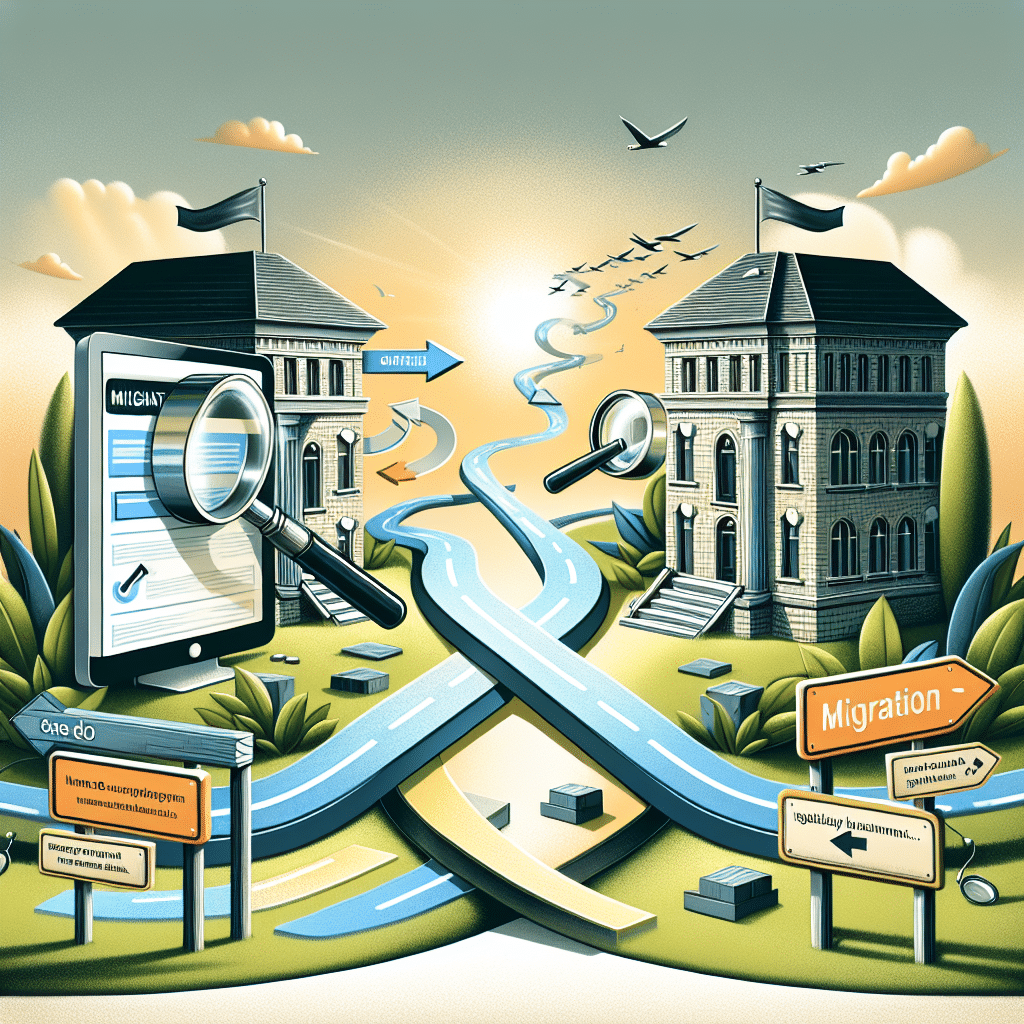
Essential Tips for Managing Links in Domain Migration
Transitioning to a new domain can feel like a daunting task, especially if you’re running a small business. A simple change in your website’s address can lead to potential headaches if not handled properly, particularly when it comes to managing links. But fear not! With the right strategies in place, you can ensure a smooth domain migration and maintain your SEO rankings. Let’s dive into some essential tips that will help guide you through this process.
Understand Why Domain Migration Matters
Before we explore the nitty-gritty details of managing links, let’s first comprehend the significance of domain migration. Businesses might consider migrating to a new domain for several reasons:
- Rebranding or a change in business focus
- Improving user experience with a shorter or more relevant domain
- Addressing technical issues with the existing domain
- Expanding to new markets or audience segments
Regardless of the reason, a well-planned migration is crucial to preserve your online visibility and maintain traffic to your new site.
Before You Start: Preparation is Key
Preparing for a domain migration isn’t just about changing the name on the URL. Here are some steps to consider before making the switch:
- Audit Your Current Website: Begin by mapping all existing links. Use tools like Screaming Frog or Google Search Console to get a comprehensive list of links and identify any that need special attention.
- Set Up Your New Domain: Ensure the new website is fully developed with all necessary content, functionality, and design before launching the new domain.
- Establish a Redirect Strategy: Prepare 301 redirects for all your current URLs to their new counterparts. This will essentially tell search engines that your page has permanently moved to a new address.
During Migration: The Do’s and Don’ts
The actual migration is where many small business owners stumble. Follow these do’s and don’ts to keep things on track:
Do’s
- Implement 301 Redirects: This is your best friend during a domain migration. A 301 redirect helps preserve your link equity by pointing both users and search engines from your old URLs to your new ones.
- Update Internal Links: It’s not enough to set up redirects. Go through your website and update the internal links to point directly to the new URLs.
- Monitor Your Analytics: Keep an eye on your Google Analytics and other tracking tools during and after the migration. Look for fluctuations in traffic and identify any potential issues quickly.
Don’ts
- Do Not Rush the Process: Take your time to plan and implement the migration carefully. A rushed migration can lead to broken links or loss of traffic.
- Avoid Changing Everything at Once: If possible, maintain your old site live for a short period after the migration. This can serve as a safety net to catch any missed redirects.
- Don’t Forget to Inform Stakeholders: Notify your audience, partners, and stakeholders about the migration. This step is important for preserving your relationships and preventing confusion.
After the Migration: The Follow-up
Once you’ve completed the migration, the work doesn’t stop there. Here’s what to focus on post-migration:
- Test Your Redirects: Use tools to ensure all your 301 redirects are functioning correctly—broken links can severely affect your SEO.
- Update External Links: Contact websites that link to your old domain and request they update their links to the new domain. This is especially crucial for high-authority sites linking back to yours.
- Submit a Change of Address: Use Google Search Console to notify Google about your domain change. This helps expedite the process of indexing your new site.
- Continue to Monitor Performance: Keep reviewing your website’s performance closely for several months post-migration to catch any lingering issues.
The Importance of Professional Help
If navigating the complex waters of domain migration feels overwhelming, consider seeking professional assistance. At Now Technology Systems, we specialise in helping businesses like yours execute successful domain migrations. Our team combines technical expertise with marketing know-how, ensuring that your transition is seamless, preserving your brand’s equity and search engine rankings. Leave the heavy lifting to us so you can focus on what you do best—running your business!
Wrapping Up
Domain migration may seem like a challenging task, but with proper planning and execution, you can optimise your link management and transition smoothly to your new domain. Remember, the key lies in preparation, ongoing monitoring, and effective communication with your audience. If you’re ever uncertain about the process, don’t hesitate to reach out for professional help. You’ve got this!
Now Technology Systems offers comprehensive web solutions, including visually pleasing web design, expert WordPress support, seamless eCommerce solutions, and professional video production and editing.
We also specialise in WordPress website design, wooCommerce online store, WordPress support, Local SEO services, Video multi-language translation, subtitling, voice-over, Google Ads management, and fast managed web hosting to ensure your website is effective and easy to find.
Let Now Technology Systems boost your online impact and help you connect with your audience. #WordPressDesign #WebDesign #WordPressSupport #eCommerceSolutions #VideoProduction #SEOservices #GoogleAds #WebHosting
View Our Previous 20 Posts
- Essential Features Every Wedding Videographer Website Needs
- Essential Checklist for Smooth Domain Migration Process
- Essential Features for Effective Microgreens Farm Websites
- Essential Checklist for Successful Domain Migration Strategies
- Essential Features Every Auto Detailing Website Must Include
- Navigating Domain Migration: Understanding Link Impact for SEO
- Navigating Domain Migration: Understanding Link Impact for SEO
- Essential Features Every Effective Locksmith Website Must Have
- Essential Tips for a Smooth Domain Migration Process
- Essential Features for Effective Cosmetic Dentistry Websites
- Essential Features for Effective Cosmetic Dentistry Websites
- Mastering Link Optimization for Seamless Domain Migration
- Essential Features Every Language School Website Must Have
- Mastering Domain Redirects for Better SEO and Traffic Management
- Mastering Domain Redirects for Better SEO and Traffic Management
- Essential Features for Successful E-commerce Subscription Box Websites
- Essential Strategies for Successful Domain Migration and Link Management
- Essential Features Every Career Coaching Website Must Have
- Essential Guide to Links in Domain Migration and Maintenance
- Essential Features Every Local Brewery Website Must Have







